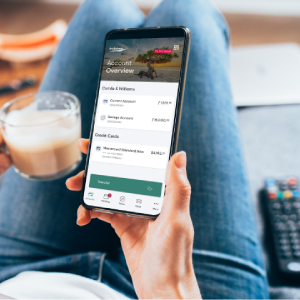Discover Sentoo, the new
Online Payment Solution
Note that merchants must be registered with Sentoo to enable Sentoo payments. Ensure your favorite businesses are signed up so you can enjoy seamless and secure payments anytime and anywhere. Using your Aruba Bank Online® or Aruba Bank App® to validate payments, all payment details will be pre-filled, making your checkout process faster and error-free.
Benefits
-
Benefits of Sentoo
-
How Sentoo Works
Benefits of Sentoo for You as a Client:
- Free of Charge: The Sentoo payment solution is completely free.
- Secure and Real-Time Payments: Enjoy secure transactions with instant processing in local currency.
- Convenient and Hassle-Free: Experience a seamless payment process with automatically filled payment details.
- No Manual Entries Needed: Avoid the hassle of manually entering payment information. Simply look for the Sentoo logo at checkout.
How it Works:
- Step 1: Click on Sentoo wherever you see the option as payment method. When you have the option upon check-out, select Sentoo.
- Step 2: Simply, scan our QR code or click our payment link: The available option will be presented to you.
- Step 3: Choose your bank: Select Aruba Bank from the bank options.
- Step 4: You are being redirected: Sentoo will redirect you to the Aruba Bank App® or Aruba Bank Online®.
- Step 5: Approve your payment using the normal approval flow on your device. You will notice that your payment details are pre-filled automatically.
- Step 6: Once approved, you will be redirected to your purchase confirmation screen. Payments are instantly processed with real-time confirmations, for both you and the merchant.
Try Sentoo and Make a Difference!
Experience Sentoo payments and support “Ban Uni Man Pa Cria Nos Muchanan”, a foundation dedicated to providing meals for children in need.
Donate AWG 5.- using Sentoo between November 7 – 22, 2024 and you could WIN AWG 250.-.
Donate and participate to Win AWG 250.-
Secure, Fast, and Easy Payments with Sentoo
With Sentoo, enjoy seamless online transactions using your local bank account. Experience one-click payments and QR code scanning for quick, secure, and effortless transactions directly from Aruba Bank. Perfect for shopping, bills, and more in the Dutch Caribbean.
Want to see how it works? Watch our video, and discover the simplicity of paying with Sentoo.