FAQ’s Aruba Bank Mastercard Debit with Maestro
What is new about the card?
Aruba Bank has re-introduced its debit card, previously known as the Maestro or ATM Card under a new name, Aruba Bank’s Mastercard Debit with Maestro, with a new look, and additional benefits.
What does this new card offer?
Your Aruba Bank Mastercard Debit card with Maestro offers you a Superior Experience by combining fast payments at any Mastercard merchant, worldwide acceptance, and 24 – hour support.
What are the new features?
What are my Mastercard Debit card’s daily limits in AWG?
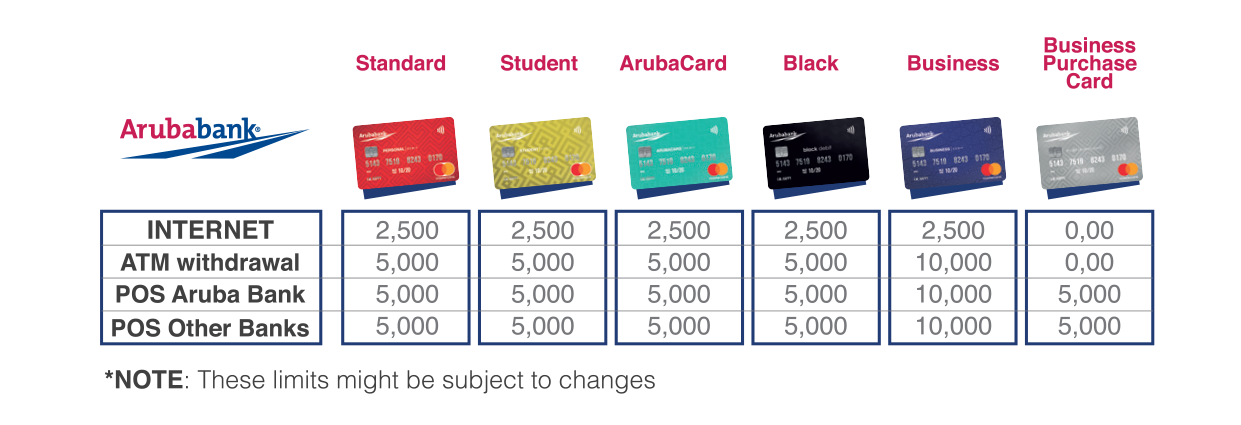
*NOTE: These limits might be subject to changes
A higher pre-set limit profile is also available. Please make your request through our automated branch Service Kiosks or call our Contact Center at +297-527-7777.
How do I activate my new card? (for current customers)
Your Aruba Bank Mastercard Debit with Maestro will automatically be activated the first time you use it with your existing PIN number at any Aruba Bank ATM or POS device.
How do I activate my new card? (for new customers)
Activate your card by calling the number on the sticker provided on your new card.
Do I have additional benefits when using my Debit card abroad or online?
When I make an online purchase, what Billing Address should I use?
Refer to the address you have linked to your current account. Make sure we have your latest address and ID information in our database for verification.
What is the difference between Mastercard Debit and the Maestro?
What happens to my old card?
Your old ATM card will be deactivated the same day the new one is activated.
Lost or Stolen Card or PIN
You must notify us AT ONCE if you suspect your Card, Card number, or PIN has been lost or stolen. Call us at +297-527-7777, Monday to Friday from 8:00 AM to 6:30 PM, Saturday from 9:00 AM to 5:00 PM, and on Sundays from 9:00 AM to 1:00PM or use our Text Banking service to immediately Block your card, texting “BLOCKCARD LOST” to 7777. (You need to be registered for this service). If outside Aruba call +636-722-7111 (for MC Debit Black card call+636-722-8883).
Where do I call if I didn’t receive my new card?
Contact Center at +297 527 7777 with information of your existing card.
